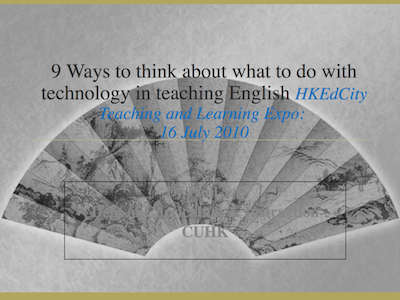Enhancing Language Teaching With Technology
Objective: To present ideas for integrating technology with language teaching.
Watch the following pre-class video, and then do the quiz. Please note the deadline for completing the pre-class Quiz.
Thinking about Technology Enhanced Language Learning
What can technology do for education?
The application of technology in education has developed so rapidly in the last 10 to 15 years that today, the problem that teachers are facing is no longer ‘what technology can do for us’ but ‘what to do with so many available possibilities’
Browse the following Pinterest board to get a snapshot of the myriads of possibilities:
What Can Technology Do for Language Teaching?
With so many available possibilities, how can language teachers think about what to do with technology in their teaching?
The following PPT was used by the tutor for a presentation to language teachers at a Learning and Teaching Expo a few years ago. In this presentation, he identified some of the ways to think about what to do with technology in language teaching.
Compare this 2010 presentation with the pre-class video. What recent advances do you notice?
Browse this PPT now.
Taking Stock of Your IT Skills
The following quiz is used by the tutor for the course on Computer Assisted Language Teaching (CALL) that he teaches at the undergraduate and postgraduate levels. The quiz attempts to help teachers and students teachers take stock of their mastery of some of the IT skills that are useful for language teaching.
Becoming a CALL Teacher
The following blogfolios (blog + portfolio) were produced by some teachers who took the tutor’s MA course on CALL.
Choose one of them to browse. Try to get an idea of what a CALL teacher today can do.
Ms Dorothy Wong Wing Yin:
Ms Vivian Liu:
Ms Pauline Tan:
Sampling Some Teacher-Produced Digital Teaching/Learning Resources
1. A digital story called If I were a dog produced by Venue Lee, a P4 girl.
2. Try a flipped video for listening comprehension produced by Ms Priscilla Au. Try the ‘Think’ questions:
3. A deck of flash cards for revising names of places in a house:
The following by Ms Bonnie Chan:
4. A quiz for revising vocabulary in the Korean Cinderella Story:
The following by Ms Winy Kwan:
5. A matching task revising clothing items:
6. The Teaching Site of Ms Janet Law:
Creating Your Own Hot Potatoes Tasks
There is an abundance of digital resources you can create for teaching. For now, we will concentrate on Hot Potatoes, a free suite of interactive tasks that teachers can create on their own.
Listen to the tutor’s instructions and create some Hot Potatoes tasks that you might use in your micro teaching.
Final Remarks
1. Language teachers who can, and are happy to, use technology in teaching are in high demand. Hence, continue to develop your IT skills.
2. However, keep in mind that technology is only a means, not an end in itself. Although technology may liven up our teaching, avoid using technology just for the sake of using technology. Always ask the question: “With this objective in mind, how can technology help me to achieve my aim more efficiently and effectively?”
3. Keep the digital resources you have created systematically, so that you can re-use them later.
To Explore Further
Hot Potatoes Exercises on a school’s website
This school, Li Cheng Uk Government Primary School, has created, and put on the school’s website, a rich bank of Hot Potatoes exercises that students can access and try in their own time.EDB Resources platforms for primary schools
These EDB platforms contain digital resources that teachers can choose from to supplement their teaching:- Primary English E-learning Resources (PEER)
- Web-based Learning and Teaching Support (WLTS)
- eTutor under Writing ePlatform
-
See also a paper by Sze and Leung on how to use the eTutor resources to enhance students’ language awareness:
Sze, P., & Leung, F.F.Y. (2014). Enhancing learners’ metalinguistic awareness of language form: The use of eTutor resources. Assessment and Learning, Vol. 3, pp. 79-96. - Depository of Curriculum-based Learning and Teaching Resources: ELE KLA at Primary Level